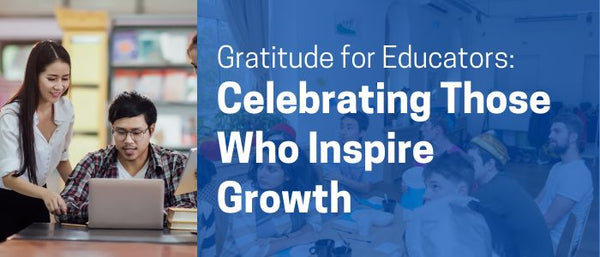50 Cool AI and Machine Learning Projects for Students - 2025
Coding and programming have become a core component of schools around the world.
Today learning coding is not a problem as there are too many platforms to help students below 16 years old. These platforms enable the creation of projects and models that apply real-world concepts, including involving machine learning and artificial intelligence.
We understand how projects with new and relatively complex technology may be intimidating. So to solve this problem we have found 50 project ideas to help you get started on your Machine Learning and Artificial Intelligence learning journey!
Have a look at these cool ideas you can start creating in your free time or for school projects.
1. Dish Classifier (11 years old and above)
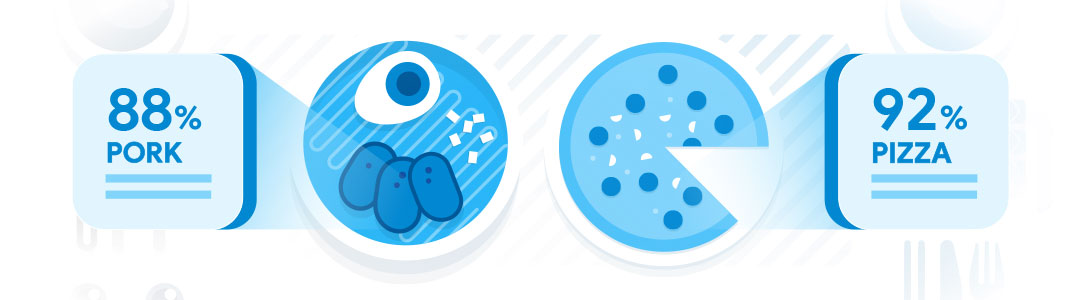
Source:https://aiyprojects.withgoogle.com/model/food-detector-classifier/
-
What it is: Teaches image recognition by identifying over 2,000 food types using Google AIY Vision Kit.
This project utilizes the Google AIY Vision Kit and a MobileNet model to identify over 2,000 different types of food in images, offering a hands-on introduction to image recognition.

- Project Possibility: Build a smart food identification app!
Platform/Tool: Google AIY Vision Kit
2) Handwritten Digit Recognition using Python1 (10 - 15 years old)

Source: https://data-flair.training/blogs/python-deep-learning-project-handwritten-digit-recognition/
-
What it is: Explores how computers recognize handwritten numbers using Python.
Using Python you can explore the challenge of enabling computers to recognize handwritten digits, a practical application in digitizing documents.
-
Project Possibility: Create a program that can read your handwriting!
3) Lane Line Detection (6 to 10 years old)
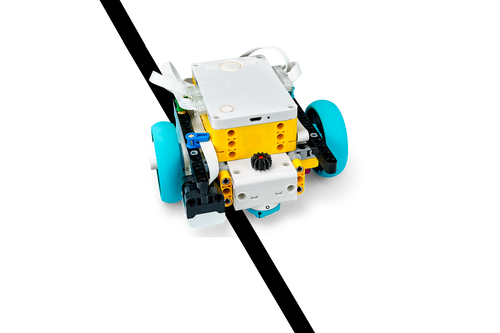
Source: https://education.lego.com/en-au/lessons/prime-competition-ready/training-camp-3-react-to-lines
Source: https://www.youtube.com/watch?v=le1adXB3dYs&ab_channel=YoshihitoISOGAWA
-
What it is: Introduces autonomous movement by programming LEGO® SPIKE™ robots to follow lines.
Students program LEGO Education SPIKE Essential robots using the SPIKE App to detect and react to black lines, learning about programming for autonomous movement.
-
Project Possibility: Design a robot that can navigate a track!
4) Game of Chess (15 years old and above)
-
What it is: Challenges advanced students to create an AI opponent for a chess game using JavaScript.
This project guides advanced students in creating a challenging chess game against a human opponent using JavaScript and sophisticated AI principles.
-
Project Possibility: Develop your own intelligent chess AI!
Source: https://www.youtube.com/watch?v=DZfv0YgLJ2Q&ab_channel=CodeBullet
Platform/Tool: Javascript
5) Virtual Doctor (10 years old and above)
-
What it is: Uses PictoBlox to build a virtual assistant that understands health-related questions.
Using PictoBlox, students learn to build a virtual doctor that can understand and respond to health-related queries using Natural Language Processing.
-
Project Possibility: Create a chatbot that can answer basic health queries!
Source: https://www.youtube.com/watch?v=72tU1PMK5Sk&ab_channel=STEMpedia
For more information, do check out this link!
STEMpedia - https://thestempedia.com/project/virtual-doctor-using-nlp-extension-in-pictoblox/
Platform/Tool: PictoBlox
6) Gesture-Controlled Space Battle Game (10 years old and above)
Gesture-Controlled Space Battle Game (10 years old and above)
-
What it is: Makes gaming interactive by controlling a space battle with hand gestures in PictoBlox.
This PictoBlox project involves creating a space battle game controlled entirely by hand gestures, introducing AI-based interactive gaming.
-
Project Possibility: Build a game you can control with your hands!
Source: https://www.youtube.com/watch?v=WBccow6pqHQ&ab_channel=STEMpedia
Platform/Tool: PictoBlox
7) Smart AI Chatbot (10 years old and above)
-
What it is: Shows how to build a chatbot that understands spoken questions using PictoBlox.
Students use PictoBlox's Speech Recognition extension to build a chatbot that can understand spoken questions and provide text-based answers, similar to virtual assistants.
-
Project Possibility: Design your own voice-activated virtual assistant!
Source: https://www.youtube.com/watch?v=syTRZsn37Vg&ab_channel=STEMpedia
Platform/Tool: PictoBlox
8) Make Face Filters Using Face Detection (10 years old and above
-
What it is: Teaches AI face detection by applying dynamic filters in PictoBlox.
Using PictoBlox, this project teaches students how AI can detect faces and apply dynamic filters that respond to facial movements and tilts.
-
Project Possibility: Create cool camera filters that react to your face!
Source generated: https://www.youtube.com/watch?v=bRGwMWoNkec&ab_channel=STEMpedia
Platform/Tool: PictoBlox
9) Gesture Controlled Flappy Bird Game (10 years and above)
-
What it is: A fun project in PictoBlox controlling Flappy Bird with head movements.
In this PictoBlox project, students control a Flappy Bird game by moving their head, with AI analyzing their nose position via the camera for game input.
- Project Possibility: Build a game you control with your head!
Source: https://www.youtube.com/watch?v=07fN-izABRI&ab_channel=STEMpedia
Platform/Tool: PictoBlox
10) Toy Recognizer (10 years old and above)
-
What it is: Introduces machine learning by training a computer in PictoBlox to recognize toys.
This PictoBlox project introduces machine learning by having students train a computer to recognize their toys and speak their names when shown to the camera.
-
Project Possibility: Create a system that can name your toys!
Source: https://www.youtube.com/watch?v=YruQXeJ3730&ab_channel=STEMpedia
Platform/Tool: PictoBlox
11) Attendance System Using Face Detection (10 years old and above)
-
What it is: Explores face recognition by building an automated attendance system in PictoBlox.
Students learn about face recognition by creating a PictoBlox program that can identify individuals from stored images for automated attendance marking.
-
Project Possibility: Design a program that can mark attendance using faces!
Source: https://www.youtube.com/watch?v=hWEKOch666s&ab_channel=STEMpedia
Platform/Tool: PictoBlox
12) Gesture Controlled Robot (10 years and above)
-
What it is: Uses PictoBlox and ML to train a model to control a robot with hand gestures.
Using PictoBlox and machine learning, students train a model to recognize hand gestures that can then be used to control the movement of a two-wheeled robot.
-
Project Possibility: Build a robot you can command with your hands!
Source:https://www.youtube.com/watch?v=ARR3YWnTf-o&ab_channel=STEMpedia
Platform/Tool: PictoBlox
13) Draw in the Air Using Human Body Detection (10 years and above)
-
What it is: An interactive PictoBlox project allowing you to draw by moving your finger in the air.
This PictoBlox project allows users to draw on screen by moving their finger in the air, utilizing AI to track finger position via human body detection.
-
Project Possibility: Create an application for air-drawing!
Source: https://www.youtube.com/watch?v=oEfIDtCz4qE&ab_channel=STEMpedia
Platform/Tool: PictoBlox
14) Logo Quiz Using Artificial Intelligence (10 years old and above)
-
What it is: A simple AI-based logo guessing game built in PictoBlox.
A simple AI-based logo quiz created in PictoBlox, challenging users to identify logos that the AI has been trained to recognize.
-
Project Possibility: Develop an AI that can recognize famous logos!
Source: https://www.youtube.com/watch?v=VRqNWm2rXq0&ab_channel=STEMpedia
Platform/Tool: PictoBlox
15) Artificial Intelligence Based Home Automation (10 years old and above)
-
What it is: Uses PictoBlox's speech recognition to control virtual appliances with voice commands.
Students use PictoBlox's speech recognition AI extension to create a virtual room with appliances that can be controlled using voice commands.
-
Project Possibility: Design a voice-controlled virtual home!
Source:https://www.youtube.com/watch?v=SVgjBJZ_26I&ab_channel=STEMpedia
Platform/Tool: PictoBlox
16) Read Me My Book App (15 years old and above)
-
What it is: A Google Cloud Tech project to convert book pictures to PDF and read them aloud.
This Google Cloud Tech project involves creating an application that converts pictures of book pages into PDF format and uses text-to-speech to read the content aloud.
-
Project Possibility: Build an app that can read books from images!
Source:https://www.youtube.com/watch?v=q-nvbuc59Po&ab_channel=GoogleCloudTech
Platform/Tool: Google Cloud Tech
17) Intelligent Chat Bot (15 years old and above)
-
What it is: Guides advanced students to build a learning chatbot using Python and Google Colab.
Using Google Colaboratory and Python, students build a chatbot that learns from user queries and attempts to provide intelligent responses, even handling unknown inputs robustly.
-
Project Possibility: Develop a smart chatbot that can handle various questions!
Source: https://www.youtube.com/watch?v=9KZwRBg4-P0&ab_channel=ComputerScience
Platform/Tool: Google Colaboratory using Python
18) Electronic Dog Reaction (10 years and above)
-
What it is: Focuses on creating a system to automatically grade subjective answers in online exams.
This project focuses on creating a system that can automatically check subjective answers in online exams by comparing them to stored correct answers.
-
Project Possibility: Design an AI to grade written answers!
Source:https://www.youtube.com/watch?v=GN7otGsi7ko
When you take your test, you'll be given questions and an area to write his answers. Once answered, the system compares them to the original answer that is stored in database and awards marks accordingly.
19) Electronic Dog Reaction (10 years and above)
-
What it is: Uses Cognimates to explore text classification by making a virtual dog react to sentiment.
Using Cognimates, students explore text classification by creating a program that recognizes if something said to a virtual dog is positive, negative, or neutral.
-
Project Possibility: Create a virtual pet that understands emotions in text!
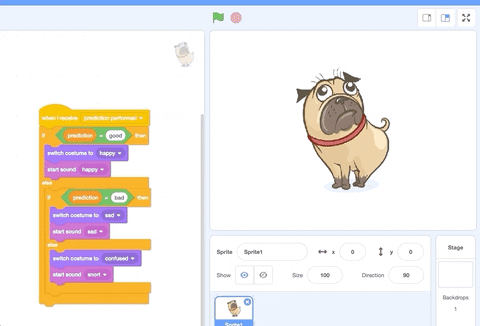
Source:http://cognimates.me/projects/goodBoy
Platform/Tool: Cognimates
20) Smart Vacuum Cleaner (14 years and above)
-
What it is: A DIY project combining Arduino and Google Teachable Machine to create a learning vacuum.
This DIY project combines Arduino and Google Teachable Machine to create a smart vacuum cleaner that can be trained to avoid specific objects.
-
Project Possibility: Build a robot vacuum that learns to avoid obstacles!
Source generated:https://circuitdigest.com/microcontroller-projects/build-your-own-arduino-based-smart-vacuum-cleaning-robot-for-automatic-floor-cleaning
Platform/Tool: Arduino + Google Teachable Machine
21) Nature Explorer (11 years and above)
-
What it is: Uses the Google AIY Vision Kit for beginners to identify insects or plants.
Using the Google AIY Vision Kit, beginners can build a device to scan insects or plants and have the machine identify them, providing hands-on AI learning.
-
Project Possibility: Develop a tool to identify elements of nature!

Source:https://aiyprojects.withgoogle.com/model/nature-explorer/
Platform/Tool: Google AIY Vision Kit
22) Check Mood of Tweets (11 years and above)
-
What it is: Uses Cognimates to analyze the sentiment expressed in tweets.
With Cognimates, students can use text recognition functions to analyze tweets and determine the sentiment or mood expressed by the tweeter.
-
Project Possibility: Create a tool to analyze social media sentiment!
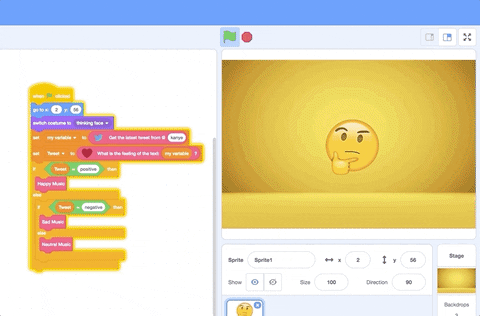
Source:http://cognimates.me/projects/twitter
Platform/Tool: Cognimates
23) AI Tic-Tac-Toe (15 years and above)
-
What it is: Challenges students to create an unbeatable AI opponent for Tic-Tac-Toe in Scratch 3.0.
Students use Scratch 3.0 to create a Tic-Tac-Toe game with an AI opponent that is designed to be unbeatable, exploring game AI algorithms.
-
Project Possibility: Design an AI that can never lose at Tic-Tac-Toe!
Source: https://www.youtube.com/watch?v=itEgZPVuCq0&ab_channel=JustFinishedCoding%21
Platform/Tool: Scratch 3.0
24) Human Tetris Game (15 years and above)
-
What it is: An advanced project to develop an AI capable of playing and winning Tetris.
This project challenges advanced students to develop an AI capable of playing and winning the classic game of Tetris.
-
Project Possibility: Build an AI that can master Tetris!
Source: https://www.youtube.com/watch?v=kpT3kA0Xj2E&ab_channel=JacobLichtefeld
25) Make Me Happy (6 to 10 years old)

Source: https://machinelearningforkids.co.uk/#!/worksheets
-
What it is: A Scratch 3.0 project where a character reacts to the sentiment of text input.
In Scratch 3.0, students create a character that reacts to the sentiment of text input, smiling at positive words and crying at negative ones.
-
Project Possibility: Create a character that shows emotions based on words!
Platform/Tool: Scratch 3.0
26) Height Tracker (15+ years)
-
What it is: Uses OpenCV to teach object measurement by estimating height without a ruler.
Using OpenCV, students learn about object measurement by creating a tool that can estimate the height of objects without using a traditional ruler.
-
Project Possibility: Develop a computer vision tool for measuring height!
Source:https://www.youtube.com/watch?v=tk9war7_y0Q&ab_channel=Murtaza%27sWorkshop-RoboticsandAI
Platform/Tool: OpenCV
27) Smart Classroom (6 to 10 years old)

Source: https://machinelearningforkids.co.uk/#!/worksheets
-
What it is: Students build a virtual assistant in Scratch 3.0 that learns to understand voice commands.
Students use Scratch 3.0 to build a virtual smart assistant that learns to understand spoken commands and control virtual devices in a simulated classroom.
Project Possibility: Design a voice-controlled virtual classroom!
Platform/Tool: Scratch 3.0
28) Snap! (6 to 10 years old)
-
What it is: A Scratch 3.0 card game that learns to recognize pictures on cards.
In Scratch 3.0, students create a card game that learns to recognize pictures on cards, teaching the computer to identify visual elements.
-
Project Possibility: Create a game that uses image recognition!

Source:https://machinelearningforkids.co.uk/#!/worksheets
Platform/Tool: Scratch 3.0
29) Chameleon (6 to 10 years)
-
What it is: In Scratch 3.0, students create chameleons that change color to match their surroundings.
With Scratch 3.0, students can create virtual chameleons that change their color to match their surroundings, teaching computers basic color recognition.
-
Project Possibility: Build a program that understands basic color recognition!

Source generated:https://machinelearningforkids.co.uk/#!/worksheets
Platform/Tool: Scratch 3.0
30) Quiz Show (10 years and above)
-
What it is: Students use Scratch 3.0 to create a game show player that finds answers in documents.
Students use Scratch 3.0 to create a game show player that can find answers to questions within provided documents by training the computer.
-
Project Possibility: Develop an AI that can answer quiz questions from text!

Source generated:https://machinelearningforkids.co.uk/#!/worksheets
Platform/Tool: Scratch 3.0
31) Describe the Glass (6 to 10 years)
-
What it is: A Scratch 3.0 game that learns how users describe a glass as "half-full" or "half-empty".
In Scratch 3.0, students develop a game that learns how users describe a glass as "half-full" or "half-empty" and trains the computer to predict these descriptions.
-
Project Possibility: Create a program that understands subjective descriptions!

Source:https://machinelearningforkids.co.uk/#!/worksheets
Platform/Tool: Scratch 3.0
32) Titanic (15 years old and above)
-
What it is: Uses Python to analyze data and predict the survival of Titanic passengers.
Using Python, students create a program that analyzes data to predict the survival of passengers on the Titanic, introducing concepts of predictive modeling.
-
Project Possibility: Explore data analysis and predictive modeling!

Source generated:https://towardsdatascience.com/predicting-the-survival-of-titanic-passengers-30870ccc7e8
Platform/Tool: Python
33) Mailman Max (6 to 10 years old)
-
What it is: A Scratch 3.0 simulation of a postal office that recognizes handwritten postcodes.
Students use Scratch 3.0 to create a simulation of a postal sorting office that can recognize handwritten postcodes on virtual envelopes.
-
Project Possibility: Build a system that can recognize handwritten information!

Source generated:https://machinelearningforkids.co.uk/#!/worksheets
Platform/Tool: Scratch 3.0
34) Shoot the Bug (6 to 10 years old)
-
What it is: Students develop a Breakout-style game in Scratch 3.0 and teach the computer to aim.
Students develop a Breakout-style game in Scratch 3.0 and teach the computer to determine the correct angle to shoot balls.
-
Project Possibility: Design a game with AI-powered aiming!

Source generated:https://machinelearningforkids.co.uk/#!/worksheets
Platform/Tool: Scratch 3.0
35) Machine Zines (6 to 10 years old)
-
What it is: A Glitch project using code to accurately position pages for a zine.
This Glitch project involves using code to accurately position pages to create a zine from a single sheet of A4 paper, combining creativity with coding.
-
Project Possibility: Combine coding with creative design!
Source generated:https://zine-machine.glitch.me/
Platform/Tool: Glitch
36) Emojify My Face (10 years and above)
-
What it is: Uses OpenCV to build a CNN that recognizes facial expressions and maps them to emojis.
This project using OpenCV focuses on building a convolutional neural network to recognize human facial expressions and map them to corresponding emojis or avatars.
-
Project Possibility: Create a real-time emoji generator!

Source:https://data-flair.training/blogs/create-emoji-with-deep-learning/
Platform/Tool: OpenCV
37) Journey to School (10 years old and above)
-
What it is: Students use Scratch 3.0 to create a program that learns to predict commute time.
Students use Scratch 3.0 to create a program that learns to predict the duration of a morning commute to school based on various factors.
-
Project Possibility: Build a model to predict travel time!

Source:https://machinelearningforkids.co.uk/#!/worksheets
Platform/Tool: Scratch 3.0
38) Mask Up! (6 to 10 years old)
The pandemic got us all masked up. So what's a better way to learn than to relate it to today's norm!
Source:https://www.youtube.com/watch?v=OP7c3swgpCs&ab_channel=MakerLearners
Platform/Tool: Google Teachable Machine
39) Rock, Paper, Scissors! (6 to 10 years old)
-
What it is: Students create an AI opponent for Rock, Paper, Scissors on Machine Learning for Kids.
Students can explore AI and ML concepts by creating a Rock, Paper, Scissors game on Machine Learning for Kids that plays against a computer.
-
Project Possibility: Design an AI to play Rock, Paper, Scissors!
Source generated: https://www.youtube.com/watch?v=WAGP4aKZ5r8&ab_channel=dh.artisan
Platform/Tool: Machinelearningforkids.uk
40) Music with Hand Gesture (6 to 10 years old)
-
What it is: A PictoBlox activity to build a virtual xylophone played by finger movement.
In this PictoBlox activity, students build a virtual xylophone that can be played by moving their index finger, utilizing the human body detection extension.
-
Project Possibility: Create a musical instrument controlled by gestures!
Source: https://www.youtube.com/watch?v=LlWpNDSGXgs&ab_channel=RSJunction
The xylophone keys can be played with the tip of an index finger by using PictoBlox's human body detection extension.
Platform/Tool: PictoBlox
41) LEGO Parts Sorter (10 years old and above)
-
What it is: Combines Google Teachable Machine and Arduino to recognize and sort LEGO parts.
-
Project Possibility: Build a physical AI-powered sorting machine!
Source generated: https://www.youtube.com/watch?v=lD4nwMomrF0&ab_channel=ExperimentswithGoogle
Platform/Tool: Google Teachable Machine + Arduino
42) Shy Panda (10 years old and above)
-
What it is: Students use Scratch 3.0 to teach a computer to recognize faces and make a panda stop dancing.
Students use Scratch 3.0 to teach a computer to recognize webcam pictures and create a dancing panda that stops when it detects someone looking at it.
Project Possibility: Create an interactive animation that reacts to viewers!

Source:https://machinelearningforkids.co.uk/#!/worksheets
Platform/Tool: Scratch 3.0
43. Fooled (10 years old and above)
-
What it is: A Scratch 3.0 project to understand training data by teaching a computer to recognize fruits.
This Scratch 3.0 project helps students understand the importance of proper training data by having them teach a computer to recognize different types of fruits.
-
Project Possibility: Explore the importance of good training data!

Source:https://machinelearningforkids.co.uk/#!/worksheets
Platform/Tool: Scratch 3.0
44) Top Trumps (10 years old and above)
-
What it is: Students use Scratch 3.0 to teach a computer how to play the card game Top Trumps.
Students use Scratch 3.0 to teach a computer how to play the card game Top Trumps, demonstrating how AI can be used for game playing.
-
Project Possibility: Develop an AI that can play Top Trumps!

Source:https://machinelearningforkids.co.uk/#!/worksheets
Platform/Tool: Scratch 3.0
45) Alien Language (10 years old and above)
-
What it is: In Scratch 3.0, students train a virtual alien to recognize sounds as languages.
In Scratch 3.0, students create a virtual alien that can be trained to recognize sounds representing different "foreign" languages.
-
Project Possibility: Build a sound recognition system!

Source generated:https://machinelearningforkids.co.uk/#!/worksheets
Platform/Tool: Scratch 3.0
46) Pac-Man (10 years and above)
-
What it is: Students use Scratch 3.0 to create a Pac-Man game with an AI player.
Students use Scratch 3.0 to create a Pac-Man game where the computer is trained to play and avoid ghosts.
-
Project Possibility: Design an AI to play Pac-Man!

Source generated:https://machinelearningforkids.co.uk/#!/worksheets
Platform/Tool: Scratch 3.0
47) Zombie Escape! (10 years old and above)
-
What it is: A Scratch 3.0 game where the computer helps the player escape zombies.
This Scratch 3.0 project involves creating a game where the computer is trained to predict and help the player escape from a horde of zombies.
-
Project Possibility: Create a game with AI assistance!

Source generated:https://machinelearningforkids.co.uk/#!/worksheets
Platform/Tool: Scratch 3.0
48) Tourist Info (14 years old and above)
-
What it is: Using Scratch 3.0, students develop an app to recommend tourist spots based on interests.
Using Scratch 3.0, students develop a mobile app that can recommend tourist attractions based on a user's indicated interests, teaching the concept of recommendation systems.
-
Project Possibility: Build a personalized tourist recommendation app!

Source generated:https://machinelearningforkids.co.uk/#!/worksheets
Platform/Tool: Scratch 3.0
49) Ink Blots (10 years old and above)
-
What it is: Students use Scratch 3.0 to recreate an MIT project teaching a computer to recognize images.
Students use Scratch 3.0 to recreate an MIT research project, teaching a computer to recognize images of objects, similar to interpreting ink blots.
-
Project Possibility: Explore basic image recognition!

Source generated:https://machinelearningforkids.co.uk/#!/worksheets
Platform/Tool: Scratch 3.0
50) Sorting Hat (10 years old and above)
-
What it is: Students program a computer in Scratch 3.0 to categorize users based on language patterns.
Students program a computer using Scratch 3.0 to recognize patterns in language and create a "Sorting Hat" that assigns users to virtual "houses" based on their answers.
-
Project Possibility: Create a program for text-based categorization!
resources for students embarking on AI projects and exploring the field of artificial intelligence.

Source generated:https://machinelearningforkids.co.uk/#!/worksheets
Platform/Tool: Scratch 3.0
Did we miss out on any cool projects? Leave a comment or drop us an email at learn@ducklearning.com!