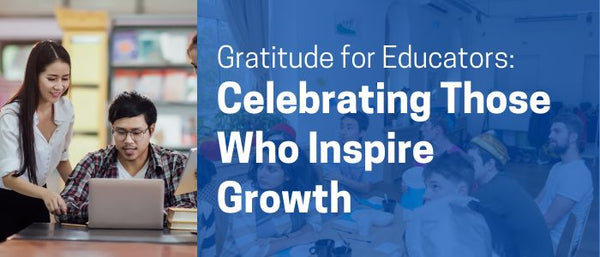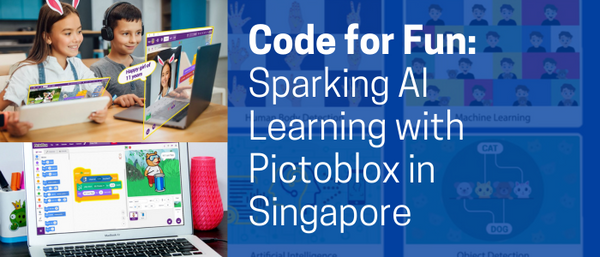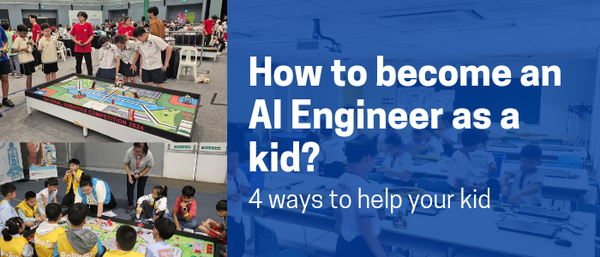7 Factors to Consider when Choosing the Right STEAM-based Course for your Children
Not sure which course to choose? Read on.
What is STEAM Education?
Gaining popularity in the past few years, STEAM education is an acronym for science, technology, engineering, art and mathematics education. STEAM education has become a priority in the past year, with COVID19 and its repercussions rushing all of us to digitalise at an even faster rate (Source: Channel News Asia, 2020). The students of today will face even more complex challenges than what we see today. One way to prepare them is to expose and equip them with STEAM-based skills. In our world today and beyond, we have to become generalists in our problem-solving approach. For instance, coding is no longer just meant for computer scientists or hackers. While the layman won’t be expected to excel in programming any time soon, they are expected to understand basic concepts and utilise certain strategies and skills rooted in programming to help manage technology.

Future Problem Solvers - Teams will need to be tech-savvy in the future.
Parents as Pillars of Support
While schools in Singapore are actively trying to ensure that no student falls through the cracks when it comes to STEAM education, it will take some time before the system is optimised enough to ensure a tech-savvy generation of problem-solvers (not just tech consumers). (Source: Heng Swee Kiat - National Engineers Day Closing Ceremony, 2015)
That’s where parents come in to support their children’s growth and understanding of STEAM. Where do you even begin, parents?

Photo Credits: Tobi Law
7 Factors of Consideration
There are increasingly more courses and educational tools available to assist parents in their childrens’ STEAM learning journey outside out school. However, not all are built equal and meant for your child.
Here are some factors to take into account when you are choosing courses or kits for your child. (in no particular order of importance)
- Ability
- Interests
- Programming Experience (if applicable)
- Budget
- Learning Styles
- Time
- Learning Support
Ability
Do start by gauging your child’s reading, counting and comprehension skills so as to ensure they can keep up with the lessons and tutorials.
-
Age
- Courses are usually targeted at certain age groups, you can start off by filtering your search by indicating your child’s age.
-
Some tools and kits use the USA Grade System to refer to the age group. Here is a conversion table for Singapore’s system.

|
Age |
Singapore System |
USA System |
|
3-4 |
Preschool |
Preschool |
|
5-6 |
Kindergarten |
Kindergarten |
|
7-11 |
Primary 1 - 5 |
Elementary School (Grade 1 - 5) |
|
12 |
Primary 6 (PSLE) |
Middle School (Grade 6) |
|
13-14 |
Secondary 1 - 2 |
Middle School (Grade 7 - 8) |
|
15-16 |
Secondary 3 - 4 (O Levels) |
High School (Grade 9 - 10) |
|
17-18 |
Pre-University / Tertiary (Junior College [A Levels] and Polytechnic [Diploma]) |
High School (Grade 11 - 12) |
-
Special Abilities
- However, some children’s literacy and counting abilities may differ from other students in their age group. For example, they can be more advanced than their peers or require special needs arrangement. It would be good to enquire course providers if they can cater to your child’s specific ability while you are looking around.
Interests
It is important to know what would motivate your child before committing to a course. If their interests and the course do not align, they may not find what they are learning useful or relevant to them and risk being a disengaged learner. For example, if your child shows interest in creating TikTok dance videos, they might prefer virtual entertainment-based STEAM courses over a car robot-based building workshop.
-
Themes
- Do you know what kind of topics interest your child? E.g. Transportation (trains, airplanes, racing cars), Animals (unicorns, bears, dinosaurs) or Games (Minecraft, FPS, RPG)
-
Favourite Activities/Cartoons
- What activities do your kids enjoy? E.g.
- Sports
- Computer Gaming
- Arts and Craft
- Solving Puzzles
There are many different themes and topics surrounding STEAM education now so don’t restrict your kids to courses that do not contextualise your child’s learning.
Programming Experience (if applicable)
Courses may try to promote program languages that intimidate absolute beginners. Here is a good rule of thumb. For beginners, you may want to look at either physical programming with hands-on coding tiles like KUBO or block-based programming like Strawbees CODE, Scratch 3.0 or MakeCode. Once your children have gotten comfortable with the basic concepts and flow of programming, you can move them towards text programming like Python, Javascript, Swift, C++.

Featuring KUBO Coding +
Examples
- Hands-on programming: KUBO (Suitable for children age 4+ above)
- Block-based programming: Strawbees CODE, Scratch 3.0, MakeCode
- Text programming: Python, Javascript, Swift, C++
Remember how we mentioned that schools are introducing more STEAM-themed lessons to students? Your child may have already been exposed to beginner courses and is primed to take it to the next level.
Budget
To be frank, STEAM education tools and kits are not always the cheapest. High quality tools are bound to come with a higher price tag as they solve parents and students issues like lack of support and unreliability of the tools. However, there are different options that you can consider to match your budget.
-
Rental
- You can also rent kits, instead of purchasing them, while you are testing out the kits’ suitability. Renting is best if your child has huge chunks of free time (e.g. during holiday season) and the kit is the main source of entertainment and education during that period.
- Example: STEAM Learning @ Home Online Courses (Not available as of 2024 April)
-
Workshops
- Workshops or lesson-only programmes where kits are provided during the lesson would be your best bet if you are tight on budget. It is also a good opportunity to try out the different types of courses if you are not ready to commit fully into a specific programme.
- Example: STEAM Engine (KUBO, LEGO Education, Strawbees & more)
-
Purchase Kits
- When considering how much you should be spending on a kit, you may want to consider the cost spread over time to justify the hefty price STEAM solutions tend to carry. Here are some questions to think about. Does the kit grow with your child? (e.g. expansion packs available, wide range of levels of difficulty) How many activities are available and how long will it last your child?
- Examples: Duck Learning Webstore, Learning Store , Toytag
Learning Styles
Each student learns uniquely but we can use the VARK Model as a benchmark to help them learn better. Neil Fleming in 1987, VARK refers to the different learning styles; visual, auditory, reading and kinesthetic. While everyone learns using a combination of the different learning styles, one may have a dominant learning style. Matching their dominant learning style to the way the courses are conducted would help make your child’s STEAM learning experience more enjoyable and impactful.
- Recommended course styles for each type of learner:
- Visual: Virtual-based programming or physical arts and craft-based lessons
- Auditory: Online courses where students can repeat instructions on demand
- Reading/Writing: Courses or workshops that provide activity books/worksheets
- Kinesthetic: Physical workshops or hybrid online with hands-on kits
Read More about VARK here
Time
Not everyone will have all the free time in the world or sharp focus so it is best to review the best length of time for the lessons or courses your child will be taking.
|
Type of Courses Format |
Benefits |
Limitations |
|
Weekly Lessons |
Consistent amount of time spent per lesson over long term arrangement |
Need to fit another commitment into weekly schedule |
|
High intensity and consistent amount of time spent per lesson over a short period of time |
Limited to the preparatory period of robotics competitions, not flexible |
|
|
Bootcamps |
One-time off commitment |
May be too long a session for some children |
|
Online Lessons |
Learn when the children are in the mood to learn |
May not be as interactive as physical classes |
Learning Support
As parents, you may want to ensure that the vendor of the kits or courses provide services that will make your experience smoother.
- Good & Responsive Customer Service
- Warranty of Kits
- Tech Support (for Online Platforms especially)
In summary, in making sure to choose the right STEAM course for your child, you should consider your child’s ability, interests, programming experience, time availability and learning styles on top of considering your budget and learning support as a parent. Providing a joyful experience will encourage your child to be lifelong learners of STEAM in this “science fiction world” we live in now (Source: Channel News Asia).
Last updated: 3 April 2024 (by Janlia Yap)