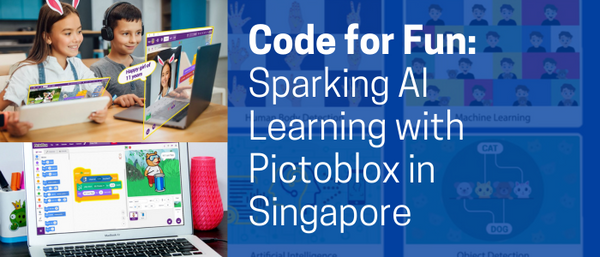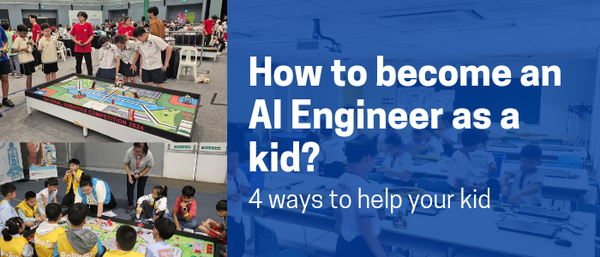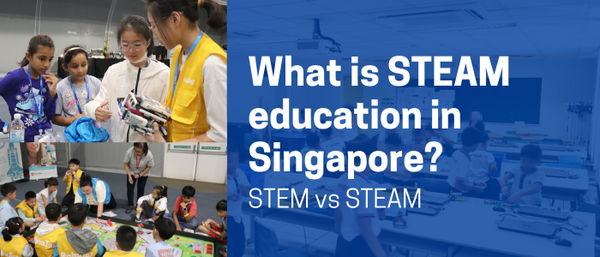Comparison Between Different Block-based Programming Platforms
We understand. You want to make sure your child doesn't start off on the wrong foot. Well, you're at the right place.
Overview

1. Scratch
2. MakeCode
3. LEGO Education WeDo 2.0 App
4. LEGO Education SPIKE Prime App
5. MIT App Inventor
6. Strawbees CODE
7. Blockly
1. Scratch
Scratch is probably the most popular beginner-friendly programming languages there is. It is highly versatile in terms of the hardware it can control and also the type of audiovisual-based and app-based projects a beginner can make.
Below is an example of the software-based tutorials that are already on the Scratch web-app. There are many more projects uploaded by the community and ambassadors of Scratch.
On top of that, a lot of newer coding platforms or languages are built based on Scratch so someone who has mastered Scratch will have very little trouble jumping to another block-based programming platform.
 Chase Game on Scratch - Tutorial
Chase Game on Scratch - Tutorial
Overall, the programming interface provided by Scratch is very intuitive and clean. After a few tutorials, a new user would be quite familiar with the buttons on the panel to start creating something of their own.
 Scratch Coding Interface - Chasing Game
Scratch Coding Interface - Chasing Game
Hardware-Friendly Programming Language
There are hardware-based tutorial available as well. You can search based on the microcontroller you would like to program via Scratch. For instance, in the image down below, someone has created and shared a tutorial for a two-player maze game using a micro:bit with Scratch-based coding and some craft materials.
 A two-player maze game tutorial by Tinker Club
A two-player maze game tutorial by Tinker Club
Recommended for:
- Absolute beginners who aren't sure what they want to program
- People who want to try out programming different Scratch-friendly devices
- For kids aged 5 years and above
- Fast prototyping purposes
Cons of Scratch:
- Focuses more on computational thinking and logic, rather than full-on programming. Depends on what is the objective of the student or educator involved.
2. MakeCode
MakeCode was created by Microsoft and its coding interface caters to the famous microcontroller, micro:bit. The micro:bit is a reliable piece of hardware with many built-in functions, hence its child-friendly reputation.
Fun Fact: Back in 2017, Singapore's Infocomm Media Development Authority (IMDA) worked with the Ministry of Education (MOE) to distribute more than 100,000 micro:bit starter kits to selected primary and secondary schools under the Digital Maker Programme. (Source: The Straits Times, 2017) This means that for many children in Singapore, MakeCode would be the first programming language they learnt in school.
 MakeCode's Coding Interface
MakeCode's Coding Interface
Javascript and Python Programming Included
A very interesting feature of MakeCode is that it allows for Javascript and Python coding too! One can start off by using block programming for projects to allow for fast and successful prototypes. Then, the same code can then be converted into either Javascript or Python code. Students can observe and learn the nuances of the text programming languages as they switch around between the different languages.
 Example of Javascript programming using micro:bit
Example of Javascript programming using micro:bit

Example of Javascript programming using micro:bit
Recommended for:
- Beginners who want to dabble in hardware with "training wheels"
- For kids aged 5 years and above
- Intermediate users who are trying out text-based programming
Cons of MakeCode:
- Students are mostly restricted to programming the micro:bit and the Adafruit Circuit Playground Express in terms of hardware. Who knows? Maybe in the future, MakeCode may be compatible with more devices.
3. LEGO Education WeDo 2.0 App
Focusing on building and movements, the WeDo 2.0 app is great for younger students who are just starting out in robotics.
The building themes include animals, useful machines, transportation, robots and more. Young learners will be thrilled to build their favourite truck or dinosaurs, which motivates even the technologically unconfident child to start learning.
 Introduction Page of the WeDo 2.0 App
Introduction Page of the WeDo 2.0 App
Step-by-Step Building Instructions
 Large and clear building instructions for kids to follow
Large and clear building instructions for kids to follow
LEGO Education's building instruction manuals are distinct and easy to understand so young learners are not likely to stumble at the early stages of the building projects.
Iconic Programming Blocks
Unique to the WeDo 2.0 set and app, the programming blocks use icons to signify the function of the block, rather than text. For example, to move a motor, the coder has to drag and drop a 'motor turn' icon on the workspace. It looks more welcoming and less intimidating to robotic beginners and students with reading difficulties. The blocks are also joint linearly in a horizontal fashion so that young learners can easily understand the start and end points of the code.
 Easy-to-follow coding instructions - using iconic programming blocks
Easy-to-follow coding instructions - using iconic programming blocks
iPad-friendly Option for Children
Another plus point is that the iconic programming language is optimised for tablet usage. Students simply have to drag and drop the icons and link them together to form a chain of events that control the motors and sensors used. This is great for kids who are already used to using tablets (but not computers).
Recommended for:
- Beginners who are interested in robotics
- For kids aged 5 years and above
- Students who prefer tactile feedback while learning (touch programming and robotic movements that excite younger children)
- Children who are tablet users (not computer users)
Cons of WeDo 2.0 App:
- You'll have to install the app on your device before you can begin using the platform as it is not a web-app.
- The LEGO Education WeDo 2.0 Set is an investment tool with prices starting at SGD$300 to SGD$400 (with local warranty), which may be too expensive for some.
4. LEGO Education SPIKE Prime App
As a sister product of the WeDo 2.0, it also comes with many tutorials formatted in a similar fashion within the SPIKE Prime app.
The building and coding themes differ from WeDo 2.0 in that SPIKE Prime focuses on robotic solutions that solve real-world problems - in daily life, business, research and much more.
 Units found in the SPIKE Prime App
Units found in the SPIKE Prime App
 Example of Tutorial on the SPIKE Prime App
Example of Tutorial on the SPIKE Prime App
Coding-style wise, SPIKE Prime can be toggled between block-based programming and Python text-based programming. This allows for a wider range of users - beginners to advanced coders.

SPIKE Prime App's Block-Based Coding Interface
 SPIKE Prime App's Python Coding Interface
SPIKE Prime App's Python Coding Interface
Recommended for:
- Intermediate programmers who are interested in robotics and innovative engineering
- For kids aged 8 years and above
- Strong self-learners
Cons of SPIKE Prime App:
- You'll have to install the app on your device before you can begin using the platform as it is not a web-app.
- The LEGO Education SPIKE Prime set is an investment tool with prices starting at SGD$600 to SGD$800 (with local warranty), which may be too expensive for some.
5. MIT App Inventor
While Scratch allows you to program basic amateur-looking apps, the MIT App Inventor has a lot more potential when it comes to app-prototyping. It also focuses mostly on helping to build apps to be used on Android smartphones.
 MIT App Inventor Coding Interface
MIT App Inventor Coding Interface
Ready-to-use Programmed Modules
The web-app has many ready-made function blocks that users can use for their apps. Users can also learn how the modules run and create new functions themselves.

Community Projects and Awards
Another great thing about the web-app is that it has a very active community of users surrounding it. This means that if you were to stumble upon a problem on the app or your code, you can always ask around in the forum section.
The creators of the web-app also gives out monthly awards to the best apps created and shared on the platform. Many apps are created by creative teens around the world and you can draw ideas from them.
 Example: Slither Crab by Mehar Dheer (13 years old) on MIT App Inventor
Example: Slither Crab by Mehar Dheer (13 years old) on MIT App Inventor
While Scratch allows you to build apps, you would require other 3rd party apps to allow it to be used on a smartphone as a proper app. Via the MIT App Inventor route, you can connect your phone to the app and test out your creations in real time.
Recommended for:
- Intermediate programmers who are interested in app development
- For kids aged 8 years and above
- Strong self-learners
Cons of MIT App Inventor:
- It does not have the most intuitive setup
- Others may copy your ideas if you publish it online
6. Strawbees CODE
The brand Strawbees itself focuses on a tube-and-connector-based building system that allows students to quickly build prototypes. Students can add on a microcontroller or "brain" like the Quirkbot or micro:bit to their creations and make it come to life.
Different Coding Interfaces Available
Strawbees caters to coders at different stages of their programming learning journey. You can choose between flow-based programming, block-based programming and text-based programming.
Flow-based programming is great for starters because it hones the logical skills and familiarity of terms one requires before embarking on programming. Similar to its block-based programming cousin, it is a drag-and-drop interface but with more prompts on each block. It teaches new coders which blocks are compatible by highlighting errors and also rejecting certain connections between two incompatible blocks. There are also less blocks to play around with so as to not overwhelm a greenhorn. However, you can always skip to block-based programming and learn from trial and error.
 Strawbees CODE's Text-based Coding Interface
Strawbees CODE's Text-based Coding Interface
Once you're comfortable with the rules of programming, you can move on to the usual block-based programming. On top of the wide range of blocks on the platform, you can also add your own extensions or add-on blocks. This opens up a whole world of functions for an intermediate or advanced user.
Similar to the WeDo 2.0 and SPIKE Prime app, the Strawbees CODE interface focuses more on movements and sensor programming of the builds, rather than visual displays (like the MakeCode, Scratch and MIT App Inventor).
 Strawbees CODE's Block-based Coding Interface
Strawbees CODE's Block-based Coding Interface
Lastly, one can convert their block-based code to text-based code using the in-built converter.
 Strawbees CODE's Text-based Coding Interface
Strawbees CODE's Text-based Coding Interface
Recommended for:
- Basic programmers who are interested building and simple robotics
- For kids aged 8 years and above
- Students who love experimenting
- Students who might be intimidating by traditional looking robots
Cons of Strawbees CODE:
- Restricted to Quirkbot or micro:bit microcontrollers in terms of hardware
- There are not a lot of advanced tutorials on Strawbees at the moment, that would necessarily require text-based programming
7. Blockly (Not For Beginners)
While the purpose of this platform is admittedly for an advanced user, it is good to know how Blockly plays an important role in the other platforms. It sounds like a friendly and easy app and does get mentioned quite a bit while we were researching on beginner- friendly coding platforms. So, we thought it would be good to clarify that this is NOT a coding platform or meant for beginner coders. It is actually a developer (aka really good coders) tool to build a coding platform on another app.
Fun fact: Scratch, MakeCode and the MIT App Inventor were built using Blockly so they share a lot of similarities in terms of the coding platform. However, as we have shared, they each focus on specific types of uses.
--
We hope that this article has helped you to narrow your choices between the different options! If you're still unsure, you can always contact Duck Learning at 6747 4236 for more advice.
Last edited: 20 April 2021