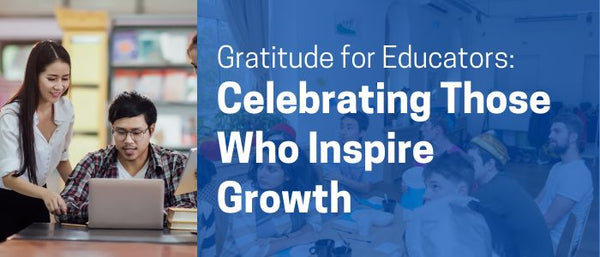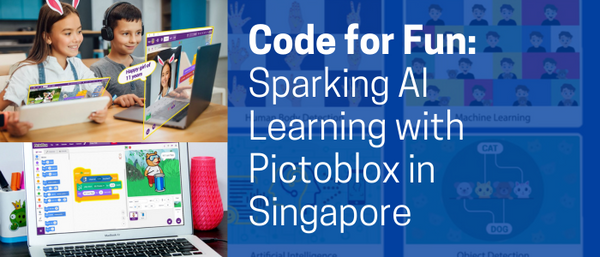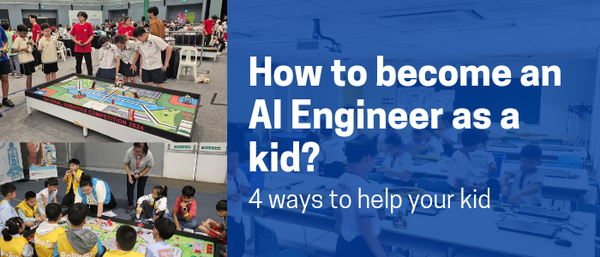4 Ways: How to Get the Most out of Online Workshops for your Child
Online workshops are the new norm but not all workshops are going to be home-friendly as workshop providers are still optimising the way these e-workshops are run. As a parent, you will need to lend a helping hand in making sure the workshops are fruitful for your child.
Scroll to the end for a checklist!
1. Double-check the provided home kits (if applicable)

Home kits are great for online workshops but they may sometimes require some preparation by the parent of the participant. Depending on the type of workshop they will be participating in, they may have home kits that require some preparation beforehand.
Here are some examples of how home kits may require preparation from you.
- Painting or terrarium kits may require you to provide a cup of water, newspapers and cleaning rags
- Robotics kits may require you to test the batteries of the motors and programming hubs.
- Some workshops may require printing of worksheets or forms
- Ensure the laptop or tablets are fully charged, with the chargers readily available throughout the whole duration of the workshop in case of low battery.
Prepare all the equipment as far ahead as you can to avoid any last minute searching of items. Leaving class preparation to the last minute can cause you stress as a parent. Your stress levels may subconsciously affect your child and in turn, affect their mood for learning (and play).

2. Get plenty of rest and minimise hyperactivity triggers

Speaking of moods, anything that can lead to crankiness or trigger hyperactivity in your child can spell a bad overall experience for the actual workshop activity. Having too many sugary treats beforehand may cause your kids to be hyperactive and fidgety during sit-down workshops, which may lead to them missing out on the experience. Also, with the teacher/instructor on the other side of the screen, setting the right mood and mindset for the child is important in reaping the benefits of an online workshop.
3. Go through basic functions of the device in use

Let’s face it, workshop time = alone time for most parents. Teaching your kids about the basic buttons and functions of the device they will be using for the workshop (usually a laptop) beforehand will cut down on the amount of times they come looking for you for help.
Important Note: While your child may be familiar with 1-2 particular e-classroom applications in school, do not take for granted that they will be automatically familiar with a similar application. Online workshop providers may use different applications from the norm in order to fit the nature of the activity.
Important functions to know (across different video-conferencing platforms):
- Mute and unmute
- Show Video and Unshow Video
- Share Screen
- Chat Function
- Minimising Window
- Exiting the Application
Extra: You might also want to go through basic functions of the device they will be using too, if it is new to them.
4. Check your child’s learning space

Your child’s learning space can be anywhere you think will help make your child be productive. Ensure that your child’s learning space is near a charging port/power socket and has a good WIFI signal to minimise class disruption.
We hope that these tips will help make your child’s workshop experience a great one. Being able to learn and play effectively and beneficially through online means can help children cope better during their homebound childhood. Let them try out different styles of e-learning and activities. While we play our part to eradicate COVID19, let’s not forget to let our children have some fun!
The Checklist:
-
Double-check the provided home kits (if applicable)
-
Get plenty of rest and minimise hyperactivity triggers
-
Go through basic functions of the device in use
-
Check your child’s learning space
Check out our online hands-on workshops!